Certi-Lite: At the Heart of a New Category in Cable Test
Due to an increased reliance on network-connected technologies in the enterprise, IT departments...
%20(1).png)
When a critical part of an enterprise network fails these days, businesses start losing money almost immediately. Thanks to movements such as digital transformation (DX), IoT and automation, the heart of a business revolves around the reliability and performance of the underlying network that digitized business processes operate on. Thus, when problems to mission-critical wired and wireless networks do occur, network administrators need the right tools to quickly discover and resolve network related problems. This includes the identification of issues to physical hardware or cabling as well as network design deficiencies and problems with supplemental network services. In this article, we’ll explore several common use case situations where network test tools found in the AEM TestPro and Network Service Assistant (NSA) can be used to diagnose problems on enterprise LANs and WLANs.
BASE-T test use cases
BASE-T use case 1: Complaints of no connectivity – When a user complains that they have no connectivity when connecting to the wired network, the TestPro/NSA can be used to verify if the network switch is even providing a link. If the tester does indeed connect, the next step in the troubleshooting process is to verify that the test unit has the correct IP address, subnet mask and default gateway. For end users, IP information is commonly distributed using a dynamic host control protocol (DHCP) server. If for some reason the server is down – or cannot be accessed – the device will indeed not communicate with other devices on the network. In data centers or for non-end-user devices, IP address information may be statically assigned. The TestPro and NSA can also be manually configured with the IP address, subnet mask and gateway IP address, if needed.
If users are specifically complaining about connectivity to the internet, the TestPro and NSA automatically show whether the tester can access the internet. Connectivity to the internet is displayed along the top menu bar as shown here:
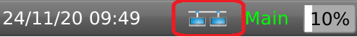
The built-in traceroute tool is also useful in identifying where along the network path the connectivity problem is occurring. Administrators can trace from the TestPro or NSA to any destination they choose. The hop-by-hop path is then displayed showing each network node IP and their respective response times.

There may be times that a user is connected to a switch or switchport that is misconfigured for the access the end user or device needs. Both the TestPro and NSA have the ability to plug into a switchport and pull relevant switch details using CDP, LLDP or both protocols. Useful troubleshooting information includes switch make/model, switch management IP/MAC address, switchport capabilities, network policy details and the VLAN and port number the tester has connected to.
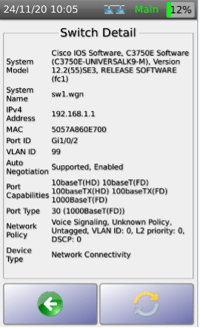
Lastly, a device may get a network link and receive the correct IP address information – yet still fail to access networked resources. If that’s the case, you can use the tester to verify that the proper DNS server is being used to resolve fully qualified domain names to IP addresses.
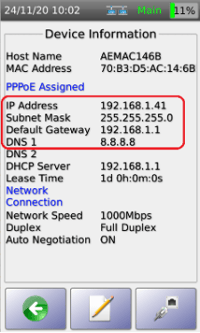
Like IP address information, DNS server information can either be dynamically learned through DHCP – or statically configured directly onto end-devices.
BASE-T use case 2: Complaints of slow connectivity – When a user complains they are connected via Ethernet – but access to resources is abnormally slow – one common problem is that the end-device improperly negotiated speed and duplex settings with the local switch. Both the TestPro and NSA can quickly identify when it has connected at 10/100 or 1000 Mbps as well as whether duplexing is set to full or half. A tester can be set to auto-negotiate or be statically assigned speed and duplex settings depending on your troubleshooting needs.
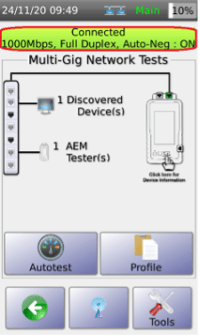
The built-in ping utility is another great way to troubleshoot problems with slow connectivity. With it, you can identify whether slowness is isolated to a specific server, internal network segment, an external network segment or network-wide. Ping settings on the TestPro/NSA can be modified depending on what type of ping tests you wish to run. Results include whether there were any errors and min/max/average response times in milliseconds.

BASE-T use case 3: Can’t reach an application or server - If a user complains they can’t access a specific server or application, the ping tool can again come in handy. Additionally, the tester can be used to discover all the various networked devices to verify that the local or remote server is indeed accessible or not.
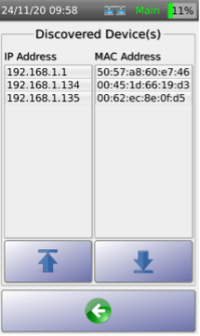
WiFi test use cases
Wifi use case 1: Complaints of poor connectivity in a specific area – Troubleshooting WiFi can be a nerve wracking experience without the right troubleshooting tools. One of the best features the TestPro and NSA has is the ability to quickly go to a location and check the dBm signal strength and 2.4/5 GHz channel of your businesses SSID’s along with neighboring wireless devices operating in the same vicinity for 2.4 GHz devices.
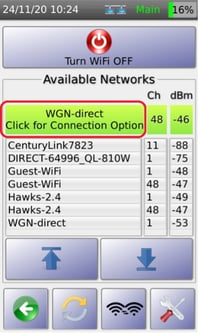
If your SSID has readings between -30 and -65 dBm, signal strength from an access point should be considered enough. However, if it is -66 dBm or higher, you may have discovered a WiFi dead spot that should be bolstered by either increasing the gain on the access point (AP) – or by adding another AP in this area. Additionally, if there are neighboring access points in the area with strong signal strengths, they may be causing interference with the wireless channels your WLAN is attempting to use. Adjustments to channels may be necessary to work around locations where channel interference is taking place.
Clicking on the green section of the connected SSID will bring up connection option settings that can be modified depending on your troubleshooting needs. This includes whether the tester should auto-connect to the SSID, if the tester is allowed to roam to a different wireless access point advertising the same SSID – and if so, at what dBM level the tester will attempt to roam to a new WAP with a stronger signal.
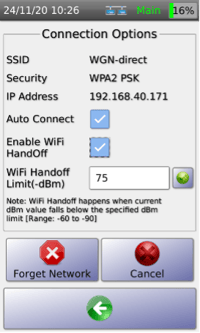
The TestPro and NSA also have a Signal Strength feature that displays useful information including the IP the tester received from the WLAN and the quality of the wireless signal in more simplified manner that does not require any knowledge of dBM measurements.
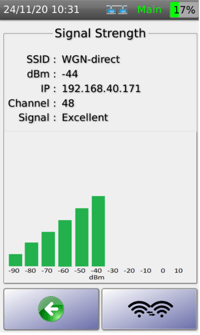
Wifi use case 2: Complaints of devices not connecting in multiple areas – When complaints start coming regarding the inability to connect to WiFi in multiple locations, it may be a sign that users are not able to authenticate appropriately. The TestPro or NSA can be deployed in the field to verify proper authentication as well as to check that IP address and DNS settings are being properly assigned.
Wifi use case 3: Complaints of slow WiFi connectivity – Easily the most difficult-to-troubleshoot WiFi symptom is when users complain that their devices connect, but network speeds are slower than normal. In most situations, the best place to start is to verify signal strength using dBm readings. Additionally, the same ping and traceroute tests found in the BASE-T wired Ethernet test tools are also available for testing to various on- and off-premises destinations. Finally, the TestPro and NSA come with a handy traffic generator tool to simulate wireless user traffic. This tool allows an administrator to evaluate the overall performance of a wired or wireless network under throughput stress.
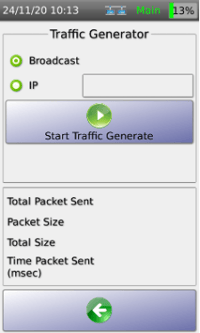
This test can be useful for identifying whether slowness is related to the wireless LAN (WLAN), the LAN, the endpoint – or if the problem resides at the Internet edge.
Ready to learn more about how AEM's award-winning test solutions can help you achieve your cable testing needs? Request a demo with our team.

Due to an increased reliance on network-connected technologies in the enterprise, IT departments...
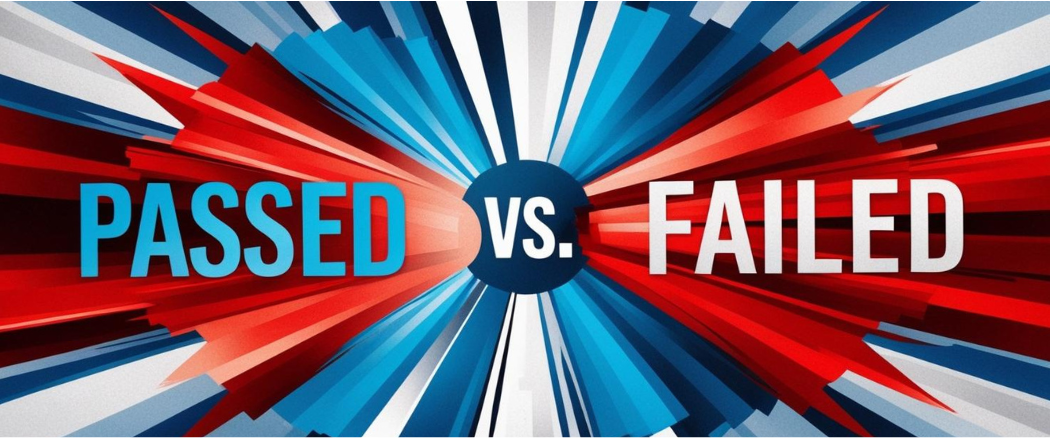
Navigating the Ambiguity of PASS* and FAIL*

In the world of structured cabling, it’s common to hear the terms verification, qualification,...
Leave a comment